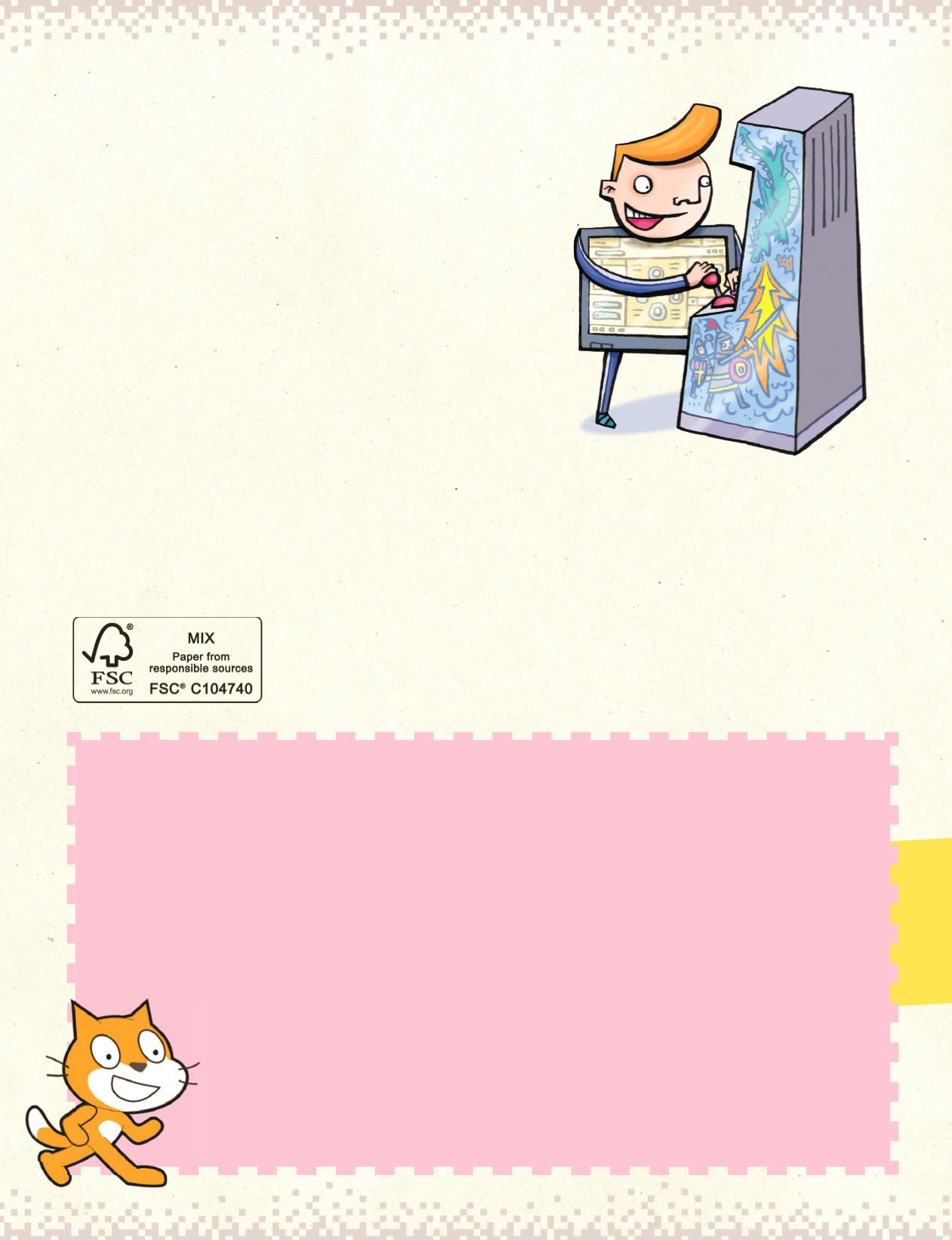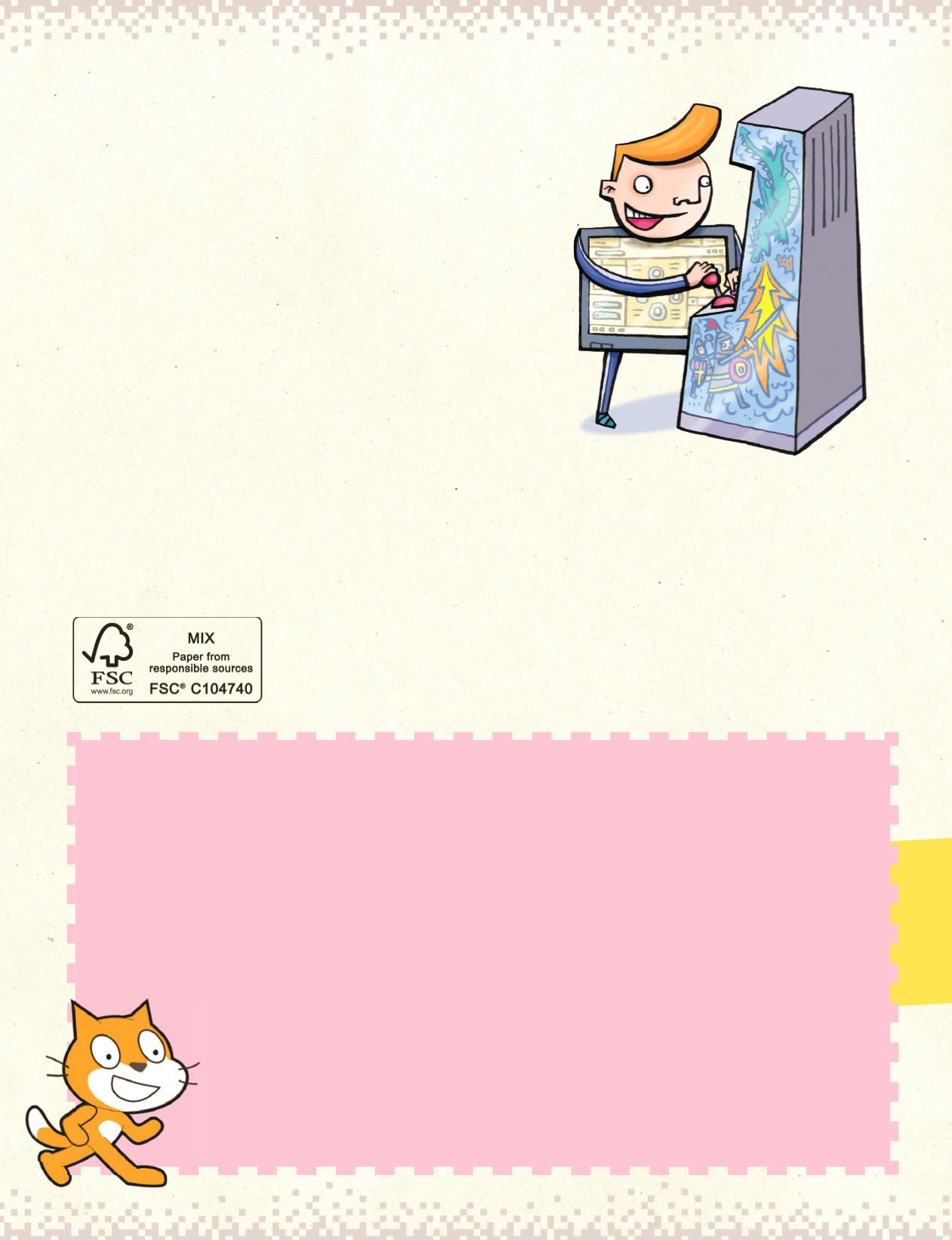
First American edition published in 2018 by Lerner Publishing Group, Inc.
First published in Great Britain in 2017 by
The Watts Publishing Group, an imprint of Hachette Children’s Group
Copyright © The Watts Publishing Group 2017
All US rights reserved. No part of this book may be reproduced, stored in a
retrieval system, or transmitted in any form or by any means—electronic,
mechanical, photocopying, recording, or otherwise—without the prior
written permission of Lerner Publishing Group, Inc., except for the inclusion
of brief quotations in an acknowledged review.
Every attempt has been made to clear copyright. Should there be any
inadvertent omission please apply to the publisher for rectification.
Speech bubble designed by Freepik
Main body text set in Neo Sans Std 13/20.
Typeface provided by Monotype Typography.
Library of Congress Cataloging-in-Publication Data
The Cataloging-in-Publication Data for
Create Computer Games with
Scratch
is on file at the Library of Congress.
ISBN 978-1-5415-2439-2 (lib. bdg.)
ISBN 978-1-5415-2514-6 (pbk.)
ISBN 978-1-5415-2442-2 (EB pdf)
Printed in China
Lerner Publications Company
A division of Lerner Publishing Group, Inc.
241 First Avenue North
Minneapolis, MN 55401 USA
For reading levels and more information, look up this title at
The website addresses (URLs) included in this book were valid at
the time of going to press. However, it is possible that contents or
addresses may have changed since the publication of this book. No
responsibility for any such changes can be accepted by either the
author or the Publisher.
Using Scratch
Scratch is a programming language designed by MIT (Massachusetts Institute of Technology) that
lets you create your own interactive stories, animations, games, music, and art. Rather than using
a complex computer language, it uses easy-to-understand coding blocks. To get the most out of
this book, you will need to be able to use a computer and you will need to load Scratch onto your
computer. Always check with an adult if it is OK to download files from the Internet to your computer.
Go to:
First, do Scratch’s “Getting Started with Scratch” tutorial, found by going to “Create” on the home
page, and then look in the “Tips” menu. You can also work on Scratch off-line. Scroll to the
bottom of the home page and click on Offline Editor in the Support menu. Follow the
instructions to install it on your computer.
Scratch is developed by the Lifelong Kindergarten Group at the MIT Media Lab. See
Images and illustrations from Scratch included in this book have been developed by the Lifelong Kindergarten Group at the MIT Media Lab
(see
) and made available under the Creative Commons Attribution-ShareAlike 2.0 licence
.
org/licenses/by-sa/2.0/deed.en). The third party trademarks used in this book are the property of their respective owners, including the
Scratch name and logo. The owners of these trademarks have not endorsed, authorized, or sponsored this book.